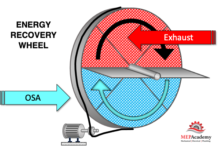Why Latency Matters in Gaming Earbuds

Gaming is no longer just a hobby; for many, it is a serious competitive pursuit and even a career. Whether you are a professional gamer or someone who enjoys immersive play after a long day, the equipment you use can make or break the experience. One often overlooked aspect of gaming audio is latency, especially in the context of gaming earbuds. While casual listeners may not notice a slight delay in sound when watching videos or streaming music, gamers operate in an entirely different environment. Every millisecond counts. Latency in gaming earbuds can mean the difference between reacting to an enemy in time or losing the match. This is why understanding latency and its impact on gaming is essential before choosing your earbuds.
What Is Latency in Gaming Earbuds?
Latency refers to the delay between the moment an audio signal is created and when you actually hear it through your earbuds. In wired setups, this delay is negligible because the signal travels directly through the cable. Wireless earbuds, however, rely on Bluetooth technology, which processes and transmits audio data through codecs. This can introduce a delay, sometimes so slight that it goes unnoticed, but in gaming, even small delays can feel disruptive.
When you fire a shot, swing a sword, or hear footsteps approaching in a game, the sound should sync perfectly with the visual cue. If there’s a lag—say, even 100 milliseconds—your reaction time is compromised. It feels unnatural and breaks immersion, but more importantly, it reduces your competitive edge.
Why Latency Is a Critical Factor in Gaming
In gaming, precision and timing are everything. A delay between what you see and what you hear forces your brain to work harder to reconcile the two signals, slowing down your reaction time. Imagine playing a first-person shooter: you see your opponent but the gunfire sound registers just after you pull the trigger. That fraction of a second might be enough for your opponent to take the winning shot.
Latency also affects rhythm-based or fast-paced games. Games like fighting titles or music-driven experiences demand quick reflexes. With high latency earbuds, you’re essentially playing at a disadvantage, no matter how skilled you are. For professional players or streamers, latency is non-negotiable; it directly affects performance and the ability to compete at the highest level.
See also: Face Recognition Online: Strengthening Security in Crypto and Fintech Platforms
Bluetooth Technology and Its Role in Latency
Most modern gaming earbuds use Bluetooth for wireless connectivity. While convenient, Bluetooth has historically been the main culprit behind latency issues. However, advancements in Bluetooth versions and codecs have narrowed this gap significantly.
- Bluetooth 5.0 and above: These versions improved transmission speeds and reduced latency compared to older versions.
- Codecs like aptX Low Latency, AAC, and LC3: These are designed to compress and decompress audio faster, reducing the lag to levels acceptable for gaming.
- Gaming Modes: Many earbuds now include specialized gaming modes, which optimize the Bluetooth connection for the lowest possible latency, often under 50 milliseconds.
While not all earbuds are created equal, those built for gaming usually prioritize latency reduction over other features like maximum audio compression.
Wired vs. Wireless: The Latency Debate
Wired headphones have long been the standard for gamers because they deliver near-zero latency. However, the convenience of wireless earbuds has made them increasingly popular, particularly for mobile gaming. The challenge has been to close the gap between the wired and wireless experience.
With advancements in Bluetooth technology and gaming-optimized earbuds, wireless options have become much more viable. Today, high-quality gaming earbuds can achieve latency levels low enough that most players won’t notice a delay. Still, for competitive e-sports, many professionals continue to use wired solutions. For casual or even semi-competitive gamers, though, low-latency earbuds are more than sufficient.
Immersion and Sound Synchronization
Latency is not only about performance—it also affects immersion. Games are designed to create believable worlds where visuals and sounds work together to pull you in. High latency breaks this illusion. Imagine watching an action sequence where explosions appear on screen but the sound follows noticeably later. The same issue occurs in gaming when sounds don’t align with on-screen actions.
Low-latency earbuds ensure that every action feels immediate and real. From footsteps echoing in a dark corridor to the clash of swords in battle, synchronized sound heightens tension, excitement, and engagement. This immersive quality is part of why gamers are willing to invest in specialized audio gear.
The Competitive Edge in Multiplayer Games
In multiplayer environments, latency takes on even greater importance. Gamers rely on audio cues—like footsteps, reload sounds, or approaching vehicles—to anticipate enemy movement. If your earbuds introduce a delay, you may miss the opportunity to react in time.
For instance, in battle royale games, hearing a footstep half a second late could mean failing to identify an opponent sneaking up on you. In strategy-heavy shooters, where communication and awareness are critical, latency can cost you not just a round but an entire match.
Testing Latency in Earbuds
Not all brands advertise exact latency figures, so it helps to know how to test it yourself. One common way is to play a video where a visual cue matches a sound, like a clap or gunshot, and check if they align. Some gaming earbuds also allow you to toggle gaming mode and compare performance. While this method isn’t as precise as lab testing, it gives a practical idea of how earbuds perform in real-world use.
Battery Life vs. Latency Trade-Off
Another element worth noting is the trade-off between latency and battery life. Activating low-latency or gaming modes in earbuds often consumes more power, reducing playback time. This is an important consideration for gamers who play long sessions. High-end earbuds balance this by optimizing efficiency, but budget options may struggle to deliver both low latency and extended playtime.
Choosing the Right Gaming Earbuds
When shopping for gaming earbuds, low latency should be one of your top priorities. But it’s not the only factor. Look for features like:
- Dedicated Gaming Mode for minimal latency
- Stable Bluetooth Connection to avoid audio drops
- Comfortable Design for extended wear
- Good Microphones with ENC for clear team communication
- Long Battery Life for uninterrupted gaming
A balanced pair of earbuds that reduces latency without sacrificing comfort or sound quality is worth the investment.
The Future of Low-Latency Audio
As wireless technology advances, the gap between wired and wireless latency continues to close. Future innovations, such as Bluetooth LE Audio and advanced codecs, promise even lower delays while maintaining high-quality sound. This will make wireless gaming earbuds the standard rather than the exception, offering both convenience and performance.
Final Thoughts
Latency in gaming earbuds is not just a technical detail—it directly influences gameplay, performance, and enjoyment. For gamers, especially those in competitive environments, ignoring latency is like entering a race with slower shoes. The right pair of gaming earbuds should prioritize speed, responsiveness, and synchronization, ensuring that every action you take in the game translates instantly into sound.
If you take gaming seriously, latency should be one of the first specifications you consider. Wireless technology has advanced enough to deliver earbuds that meet the demanding standards of modern gaming, but not all models deliver equally. By choosing wisely, you can enjoy the freedom of wireless connectivity without sacrificing the precision that gaming demands.